How to get widget ID in WordPress
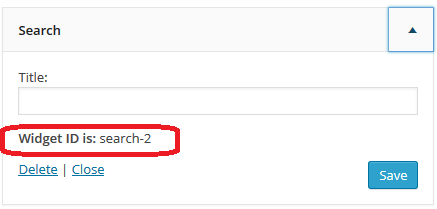
Sometimes we need the ID of any widget while working with them, because if we get the ID then we can easily get its content and this make our work easy. But sometimes getting the widget ID id takes a little of our valuable time. So, here I am sharing the code to get the widget ID easily by adding a small code snippet.
Just add the below mentioned code at the end of your functions.php file :
add_action('in_widget_form', 'yatendra_get_widget_id'); //hookiing our function to "in_widget_form" hook
function yatendra_get_widget_id($widget_instance)
{
// Check if the widget is already saved or not.
if ($widget_instance->number=="__i__"){
echo "<strong>Widget ID is</strong>: Pls save the widget first!" ;
} else {
//get the widget ID
echo "<strong>Widget ID is: </strong>" .$widget_instance->id. "";
}
}
In the above code we are using “in_widget_form” hook which fires at the end of the widget control form. Generally we use this hook to add any extra field at the end of the widget form.
When anyone use this code then the ID of all the widgets will show in widgets are at Admin => Appearance => Widgets. Look at the image above, which is showing the correct location where the widget Id is showing.
This code may save anyone’s time 🙂

thanks for the useful tutorial guys
Thanks, but it didn’t work when I pasted it into functions.php