how to delete uncategorized category from posts
As we all know uncategorized is a default category working for wordpress posts. As we talk about the original behavior of wordpress posts, then we know that if we are not assigning any category to our post then it will automatically goes under a category named “Uncategorized” which is a default category defined for wordpress posts.
When we are trying to delete it from category section, we will unable to see any link to delete it. Because it is defined as a default category and wordpress does not allow us to delete default category.
Now sometimes it looks weird to show uncategorized to our users. We want to change it or delete it to make it more attractive. So, here I am writing few easy steps to make this happen, please follow below mentioned steps :
Step 1 : Create a new category (your new default category)
Step 2 : Go to setting => writing => Default post category section and select your new category from dropdown as shown in above picture.
Step 3 : Go to posts => Categories and now delete “Uncategorized” from the list.
In this way, you will get success to make default post category as per your choice and delete the “uncategorized” successfully.

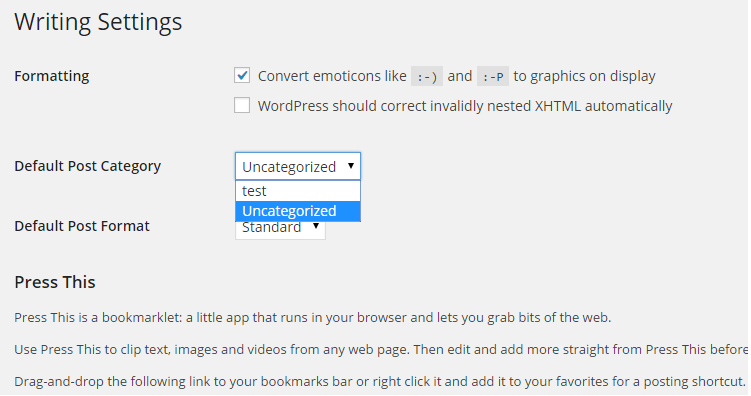
Leave a Reply