Auto Login from one website to another in WordPress
Here we are discussing a scenario where we have two wordpress websites with two different databases running at different domains or sub-domains. We are explaining a feature like SSO (Single Sign On) for wordpress websites.
Our motive is to implement the functionality where a user comes to our first website and and clicks a link to go to his second website, he will find himself logged in there. In this case, user do not require to login for his second website. We are also handling few situations here :
- If the user already registered in our second website then he will be logged in there having all the user capabilities of that user in second website.
- If the user not already registered in our second website, then it registers with details according to our first website and then logged in. New user registration takes place with his username as password and role as subscriber.
- Basically we are matching emails between both the websites. As we know that wordpress does not allow user registration from same email more than one time.
In this tutorial we are using wordpress default functions to maintain the wordpress flow. Now, just take an example to make it more clear, we have two websites like :
- First Website : http://firstwebsite.com
- Second Website : http://secondwebsite.com
Now, first of all create a link on your first website, on which we want to click to go to our second website as a logged in user. So, in your first website create a link at your desired place as mentioned below :
<?php global $current_user;
$second_website_url = 'http://secondwebsite.com'; // put your second website url
$user_email = $current_user->user_email;
$user_login = $current_user->user_login;
if($user_email != ''){
$email_encoded = rtrim(strtr(base64_encode($user_email), '+/', '-_'), '='); //email encryption
$user_login_encoded = rtrim(strtr(base64_encode($user_login), '+/', '-_'), '='); //username encryption
echo '<a href="'.$second_website_url.'/sso.php?key='.$email_encoded.'&detail='.$user_login_encoded.'" target="_blank">Link to second website</a>';
}?>
Look at the above code, it is sending our current user email and username in encrypted format to make them secure.
Now, open our second website and create a new php file and name it as “sso.php”. Place this file at your root installation and just copy paste the below mentioned code in this file :
<?php
require_once( 'wp-load.php' ); //put correct absolute path for this file
global $wpdb;
if(isset($_GET['key']) && !empty($_GET['key'])){
$email_decoded = base64_decode(strtr($_GET['key'], '-_', '+/')); // decrypt email
$username_decoded = base64_decode(strtr($_GET['detail'], '-_', '+/')); // decrypt username
$received_email = sanitize_text_field($email_decoded);
$received_username = sanitize_text_field($username_decoded);
if( email_exists( $received_email )) {
//get the user id for the user record exists for received email from database
$user_id = $wpdb->get_var($wpdb->prepare("SELECT * FROM ".$wpdb->users." WHERE user_email = %s", $received_email ) );
wp_set_auth_cookie( $user_id); //login the previously exist user
wp_redirect(site_url()); // put the url where you want to redirect user after logged in
}else {
//register those user whose mail id does not exists in database
if(username_exists( $received_username )){
//if username coming from first site exists in our database for any other user,
//then the email id will be set as username
$userdata = array(
'user_login' => $received_email,
'user_email' => $received_email,
'user_pass' => $received_username, // password will be username always
'first_name' => $received_username, // first name will be username
'role' => 'subscriber' //register the user with subscriber role only
);
}else {
$userdata = array(
'user_login' => $received_username,
'user_email' => $received_email,
'user_pass' => $received_username, // password will be username always
'first_name' => $received_username, // first name will be username
'role' => 'subscriber' //register the user with subscriber role only
);
}
$user_id = wp_insert_user( $userdata ) ; // adding user to the database
//On success
if ( ! is_wp_error( $user_id ) ) {
wp_set_auth_cookie( $user_id); //login that newly created user
wp_redirect(site_url()); // put the url where you want to redirect user after logged in
}else{
echo "There may be a mismatch of email/username with the existing record.
Check the users with your current email/username or try with any other account.";die;
}
}
die;
} ?>
Now you are done with your code, let us check few points which are describing the limitations, inclusions and considerations of the above code :
- Link on first website is only visible when a user logged in there.
- It is required to login on first website to go to second website as logged in already
- Sending email and username in encrypted format from first site to another
- If email exists in database of second site then user will login as per existing details
- If email not found in database then user registration takes place in second website, with role as “subscriber” and username & email as received from first website.
- Password for newly registered user will be same as username initially, you can change it.
- After registration, the new user will logged in to second site automatically.
The above mentioned functionality includes simple cases and uses default wordpress functions. You can modify the code as per your requirement.
Comment here if you face any issue regarding this code or contact me to solve problems associated to your wordpress websites.
You can also contact me to build a new wordpress website for you.
Happy coding 🙂

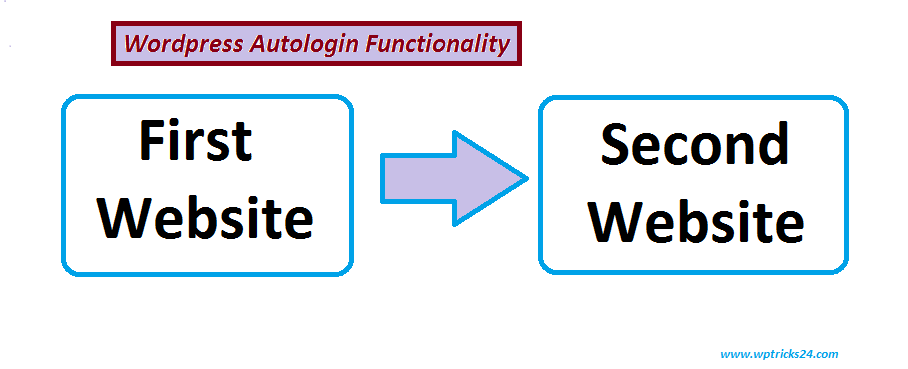
Hi,
where should I place the first code? in to functions.php?
Thank you
no, don’t place it in functions.php..place it in any other theme file like header.php from where you want to go to your second website as a logged in user.
Actually, first code will show a link on your first website that is “Link to second website”. This link will show only when a user logged in to your first website.
Will it work in case I want to login from a non-wordpress website to a wordpress site? If so, do I need to make any changes in the code?
Current code will not allow it. You need to modify this code and understand the flow to make it possible.
please help me the solution/actual code of that problem which has faced by rajan
Sure Dhirendra…but now a days I am very much busy with my current projects. I will proceed on it once get some time.
okay, I am waiting for your response.
Hey! I just figured it out. I had to make some changes to the code but in the end it worked perfectly. Thanks.
Hi. Can you please share your code, how to autologin from a non wordpress to wordpress website.
thanks
Hi Rajan pls share with the method how to make it work for a normal website to a wordpress website. Thank you
Hi Tom, Please share the code changes to be made for login to wordpress site from a non-wordpress site.Thanks in Advance.
But i want to without interaction of database get the session in wordpress blog file.
is it possible and how ?
Please guide .
Can I Auto login one website another wordpress using Rest api?
Superb code… searching for this type of code from very long time…
cheers… u made my day… thanks buddy … again best code… when implemented working like a charm… thank you once again ……….
i need your help i want to do this but how
i can’t understand it
any buddy help me for
for it
my mobile number is 8866688874
1 databse 2 wordpress site
same user id and password
auto login to 2 website
http://www.mainwebsite.in
http://www.mainwebsite.in/2wordpress
Yarr, My code is not working. It is returning error, I don’t know why. Anyone can help me?
Is above things possible by developing or any ready mate WordPress plugin or something similar.
I have WordPress website with so many users. I want that users to connect any another public website using my credentials without showing their my credentials.
I explain more with an example. I have my website called abc.com and I have an account of any public website like xyz.com with my personal credentials like username and password. I want my websites users to direct (or any connect button in their account which used to) login to my xyz.com website’s my account without showing my xyz.com credentials.
Is above possible using any WordPress plugin or any development in my WordPress abc.com website ? How or which service or plugin is suitable please guide.
I cannot thank you enough !! You saved me 😀 Many thanks!
Works perfect!! Thank you for the code.